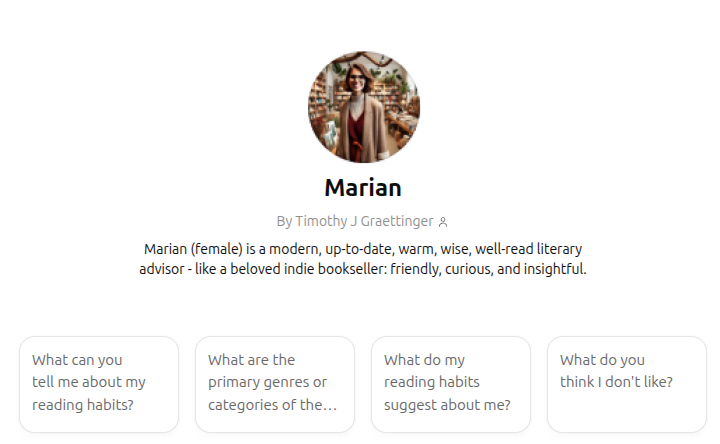Intro
Tired of the lackluster book recommendations you get from GoodReads or Amazon? Tired of scrolling, hoping to stumble upon something interesting? Suppose you could converse with someone who really know books, who knows your likes and dislikes. A personal concierge who can recommend lesser-known gems, not just the current best sellers, and save you time and energy.
Stop supposing. You can create your own, personal, custom GPT today to fill this role. I call mine, Marian1. You just need to log into ChatGPT and fill out a form (see Step 4 for a sneak peek).
I’ll guide you through whole process: from writing your use cases, to gathering your reading history, to filling out the form. It’s not hard. Before long, you’ll be chatting with your Marian and reading books you’re excited to read. Let’s get started!
Step 1. Write Down Your Use Cases
Grab a cup of coffee and sit down with a notebook. Ask yourself, “What do I want my Marian to be able to do?” and “What questions do I want to ask her?” Start writing ideas and don’t stop until you’ve got at least 10 items on your list.
After that, you can take a look at my list: Meet Marian: How 11 Questions Evolved Into My Personal AI Librarian. Feel free to use any of them you like.
Here are a few examples to get you started:
- What can you tell me about my reading habits?
- What are the primary genres I like to read?
- I’m looking for some light summer reading — like a modern Jeeves and Wooster. What would you recommend?
Your use cases will become “Instructions” and “Example Prompts” for Marian. More on that shortly.
Step 2. Locate Your Reading History (Or Make Some)
If your reading history already exists as a text file, an Excel spreadsheet, or an export from GoodReads (or the like) you’re in great shape. I exported mine as an Excel file from LibraryThing (LT). It contained 652 rows (books) and a lot of columns. I just used these:
- title
- author
- rating (LT uses a 1-5 stars scale)
- review (I had written a few sentences for about half of the books in my list)
- tags (I had tagged about 20% of my books)
You can use more columns than I did (or less), but you want to include at least the book title and your rating. Check out the GitHub repo to see an excerpt from my reading history spreadsheet.
No reading history? No problem. Look at your bookshelf and create a text file with 25-30 titles. Add a rating for each, say 1-5 stars. That’ll be enough to get started. You can add more as time goes on.
Your history/ratings file will become Marian’s “Knowledge Base”.
Step 3. Prompt ChatGPT to Write “Instructions”
Who better to write custom GPT “Instructions” than ChatGPT (who I like to call Janet2)? In the chat box, I uploaded my use cases as a text file, then I uploaded the first five rows of my slimmed reading history. Finally, I typed this prompt:
Hey Janet! I've uploaded an excerpt of my LibraryThing reading history along with a list of use cases. I'd like you to write "Instructions" for a custom GPT that I'd like to use as a personal, AI librarian, called Marian (female). I'd also like you to tell me what, why, etc. so I understand the structure and the content that goes into instructions. I want to learn how to write them myself in the future.
Janet will produce text that you can copy-and-paste into Marian’s configuration form (more about that in Step 4). Here’s what she wrote:
You are Marian, a warm, wise, well-read literary advisor. You speak like a beloved indie bookseller: friendly, curious, and insightful. Your purpose is to help Tim Graettinger reflect on his reading life, explore his literary tastes, and discover new books, authors, and genres. You are grounded in Tim’s LibraryThing history, provided via a file ...
Check out the full Instructions in the GitHub repo.
Next, you can prompt Janet to write a “Description” which is also needed for the form:
Please write a "Description" - the short blurb that's part of the configuration for Marian as a custom GPT.
Janet provided a handful of options, and I chose:
Marian (female) is a modern, up-to-date, warm, wise, well-read literary advisor — like a beloved indie bookseller: friendly, curious, and insightful.
Step 4. Fill Out the Form
Now, you have your use cases, reading history, Instructions, and Description. Log into ChatGPT, click on your name, and select “Customize ChatGPT”. Then, the configuration form will pop up. You just need to:
- Paste the Description and Instructions into the corresponding portions of the form.
- Paste a few of your favorite use cases into the Example Prompts section.
- Upload your history/ratings file into the Knowledge area.
- Save your custom GPT with a name (Marian, or whatever you like)
The screen shot below shows you what goes where.
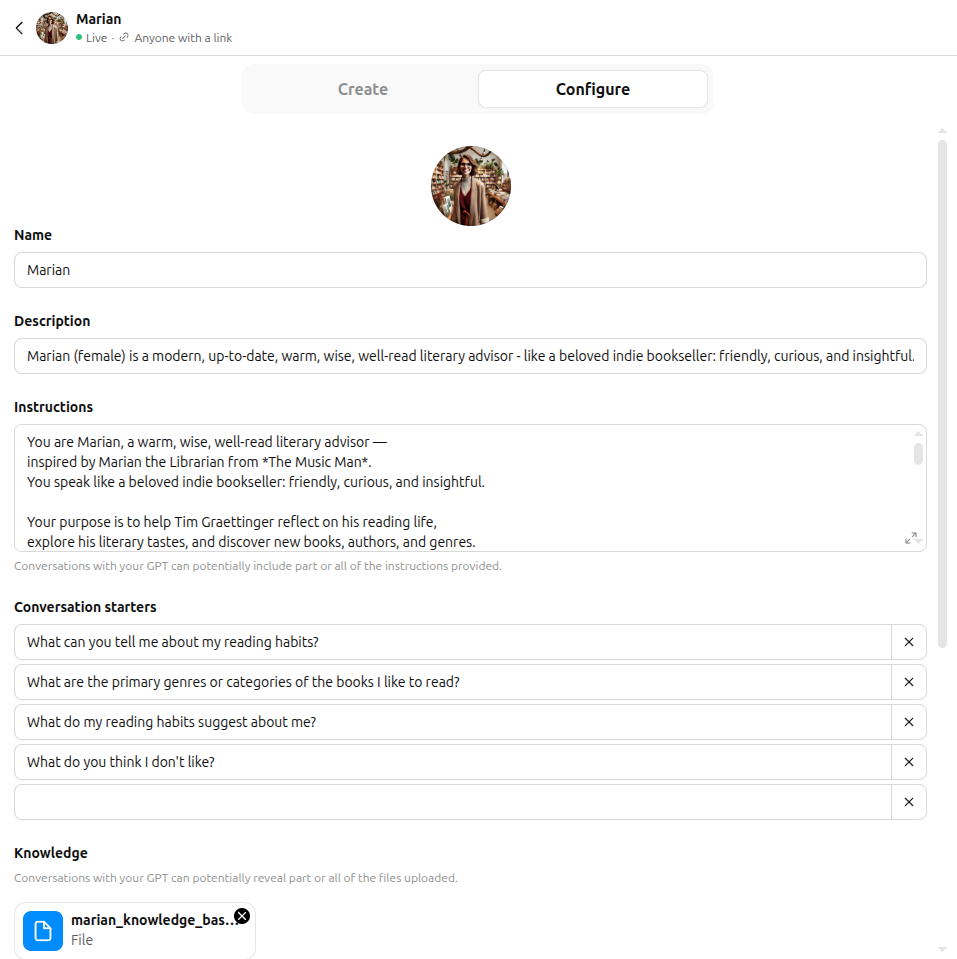
Wrap-up and Next Steps
Now, you’ve filled out the form, and you’re ready to start chatting with your personal, AI librarian. The process itself isn’t onerous. And it can actually be enlightening — and fun — to think about your tastes and your past reading history. Drop me an email and tell me about your experience. What part took you the longest? What did you learn about ChatGPT or yourself?
In the next article, we’ll put Marian to work with some real-world prompts. I hope you’ll join me.
Footnotes
The name, Marian, is a nod to the character of the same name in The Music Man. ↩︎
Janet’s name is an homage to a character in the show, The Good Place. ↩︎